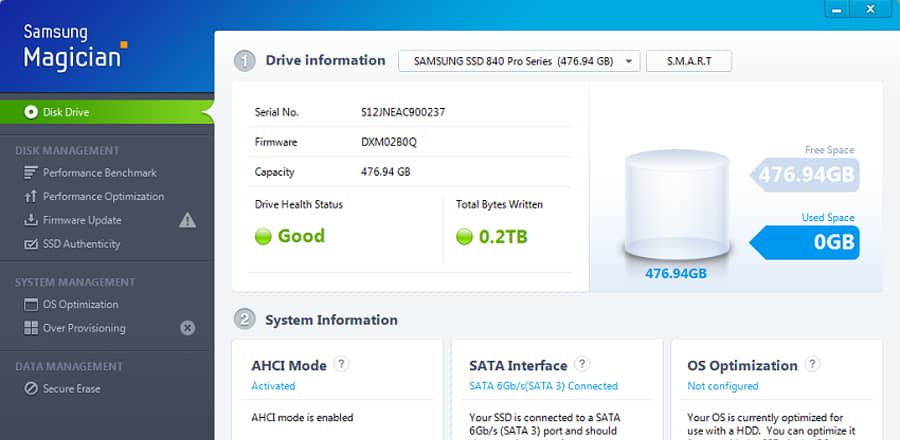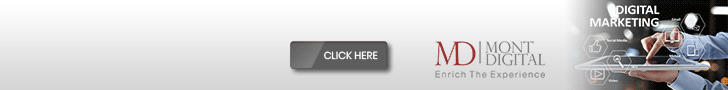Frequently Asked Questions
- What does WWW stand for?
-
 It stands for the global information system, the protocols and the formats that helped to resolve the difficulties faced by colleagues where www unifies to create a..
It stands for the global information system, the protocols and the formats that helped to resolve the difficulties faced by colleagues where www unifies to create a..
-
- What is a server
-
 It is a computer that is designed to process requests to keep and share where it can deliver data on a network or over the internet. It is a high powered machine..
It is a computer that is designed to process requests to keep and share where it can deliver data on a network or over the internet. It is a high powered machine..
-
- Why have brand guidelines
-
 It is necessary to have it as a constituent of the brand management in marketing as it determines the strategies that help the content creators easily communicate..
It is necessary to have it as a constituent of the brand management in marketing as it determines the strategies that help the content creators easily communicate..
-
- What is an IT Consultant
-
 Introduction ..
Introduction ..
-
- What does CRM stand for
-
 Customer relationship management is used to describe the way the business communicates with customers. Many of us think of such a system as the database that..
Customer relationship management is used to describe the way the business communicates with customers. Many of us think of such a system as the database that..
-
Related Terminology Explained
- Automated Lead Generation System
-
 Introduction: - Automation is a technique that uses software for putting out various marketing movements. It is a platform for leading marketing automation. There..
Introduction: - Automation is a technique that uses software for putting out various marketing movements. It is a platform for leading marketing automation. There..
-
Our Steps
Why Choose Us
Choose us because we are different, and we have proved it!

We're Experienced
Working with several different Business big and small , you can benefit from our decades of collective experience.

We Listen
We like to get to know our clients and their business properly, so we can determine the best way forward.

We're Results Driven
We believe in action and making the difference that would enhance the flow of your business.

We're Selective
We only say Yes where we know real value can be added and make a significant positive difference.

✘

Enrich The Experience