Creating a slideshow or multimedia presentation can be the perfect way to attract new customers and communicate the value of your product or service to current clients.
However, if you don't have experience with HTML, or advanced graphics software, it can seem like there's no easy way to create an impressive slideshow without paying someone to do it for you.
Rather than trying to figure out how to make a slideshow, however, you can use free online slideshow makers, which allow you to easily build and customize your slideshow from the comfort of your web browser.
Top 5 free online slideshow makers
Whether you want to show off photos from your recent vacation or give potential investors a slideshow explaining your business plan, creating slideshows can be an easy and affordable way to promote any idea or project.
There are many online slideshow makers that are free to use, so no need to splurge on programs you'll only use once or twice!
There are plenty of great slideshow makers online that you can use to create slideshows of your photos and videos to share on social media or as an email marketing campaign.
This list ranks the top five free slideshow makers based on design, ease of use, and ability to customize.
Each service has its own pros and cons, so choose the one that works best for you!
Let's dive in!
1. Pitch:-
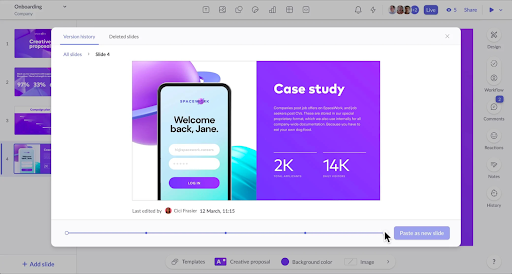
Pitch is a free online slideshow maker with a slew of beautiful templates.
The platform's ease of use allows you to complete your slideshow quickly and easily; when creating a slideshow, you can upload your own images, choose from its library of professional-quality photos, or both.
The best part is you don't have to sign up for an account to start creating slideshows though it is recommended if you plan on sharing them!
While Pitch may not be as feature-rich as some other slideshow makers, it has enough customization options to make any slideshow look great.
With its easy drag-and-drop interface and wide variety of themes, you won't even need design skills to create a stunning presentation in minutes.
Whether you want something clean and simple or colorful and intricate, there are plenty of styles available to fit your needs.
Pitch also makes sharing your slideshow easy: after uploading, you can add a title and description to each slide before clicking publish.
From there, it will appear in Pitch's feed for anyone to see no social media accounts required!
This simplicity makes Pitch especially attractive for those who aren't interested in (or don't have time) editing their presentations extensively.
2. Canva:-
Canva is a great place to start if you're looking for a free presentation maker and has a ton of amazing free layouts.
You can pick from over 1 million images and elements, and it's easy to download your project or embed it on another site.
It's also possible to pay for more advanced features, but don't worry: The free plan is perfect for making simple slideshows.
This slideshow maker online is also entirely web-based, so there's no software required and it works across multiple platforms including desktops, smartphones, tablets, etc.
In fact, with Canva's mobile app you can turn your smartphone into a slideshow tool!
Just shoot some photos with your phone and add them to one of their existing templates (or create a new one).
They even have fun holiday templates that are available all year round!
Their site boasts an impressive array of design styles to choose from and they provide an excellent interface for editing your slideshow from transitions to text effects.
Plus, Canva allows you to export your slideshow as HTML5 code which means it will play on almost any device out there!
It provides an easy way to put together an eye-catching digital portfolio in minutes.
The layout options are pretty basic compared to other slideshow makers online, but they still offer a decent selection of styles (including fullscreen), along with plenty of room for customization.
3. Promo:-

Promo is another great option for an online slideshow maker, particularly if you are looking for an option a little more sophisticated than Canva.
Promo takes a few minutes to learn, and makes creating eye-catching slideshows easy.
All you need to do is add your photos and choose one of their unique templates; Promo does all of the rest.
Once it's complete, you can share your slideshow on social media platforms such as Facebook, Twitter, or Instagram right from within Promo's web platform.
Since it's completely free, there's no reason not to try Promo out today!
Promo is great for businesses looking to create presentations for clients.
It allows you to easily make an attractive slideshow in just a few clicks that can be shared with clients online or via email which means no more sending large files back and forth through email or printing off documents that may get lost in transit.
Promo is also ideal for making pitch decks.
A pitch deck (also known as a presentation deck) is typically used by startups when pitching their business to investors or other interested parties.
Presentation decks usually consist of several slides, each containing information about different aspects of your business: team members, product/service offerings, financial projections, etc.
Pitch decks are important because they give you an opportunity to tell your story visually while avoiding long blocks of text that can be difficult to read quickly and comprehend thoroughly.
Promo lets you present in style by giving you access to hundreds of professionally designed templates so you don't have to waste time trying to figure out how best to design them yourself.
4. FlexClip:-
FlexClip makes online slideshow creation easy and fun.
Create a beautiful slideshow by uploading photos from Facebook or Instagram.
You can choose one of over 100 different animated transitions, add text, music and effects like fade-in/fade-out or black & white then save your slideshow to watch again anytime.
It's perfect for creating a quick slideshow presentation to share with friends on social media, emailing family members and even making an album for grandparents!
It's free and you can upload as many photos as you want so you have plenty of room for all those cute family moments.
There are no ads either so it won't slow down your computer while you work on your slideshow masterpiece!
Just create a free account (which only takes seconds) to get started now.
If you love creating slideshows but hate dealing with complicated software, check out flexclip.
This is another great option if you're looking for a slideshow maker that will allow you to focus on your images rather than editing tools.
You'll be able to make great presentations in minutes and there's nothing else out there quite like it.
You can use their system to easily embed presentations in blogs and websites too!
5. Piktochart:-
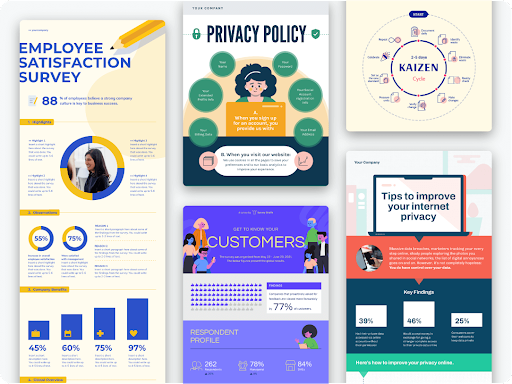
Piktochart is a free online slideshow creator that helps you make beautiful infographics, presentations, flowcharts and more.
From choosing a template to adding your own photos and text, Piktochart makes it easy to create an amazing slideshow.
They have templates for a variety of purposes: wedding slideshows, marketing presentations, tech startup guides and more. Start creating with Piktochart today!
There are many ways to present information online.
Presentations give viewers a way to interact with content in an organized manner, which can be especially helpful when trying to explain complicated topics or procedures.
However, sometimes a presentation just isn't enough.
Sometimes you need something more visual - something that will help explain your topic even better than words alone could do. That's where online slideshow makers come in handy.
When you use a slideshow maker online, you're essentially building your own custom infographic.
Instead of dealing with individual images and graphics on separate layers, however, all of your images will appear together as one cohesive design.
With professional-looking designs from Piktochart , all you have to do is choose from one of their professional-looking templates.
You can then upload any images you want into each slide within that template (or create entirely new ones).
Once everything looks how you want it to look, simply export your design and share it wherever you like.
Conclusion:-
Creating a slideshow is an easy way to present information in a dynamic and attractive way. With several tools available for both basic and advanced users, it's easier than ever to make your own presentation.
These online slideshow makers offer some great tools and features for efficient designing even by a complete design layman.
Once your project has been created, you can share it on Facebook or embed it on another website. In addition, you can download your project as a PDF or video file so that you can edit it elsewhere if needed.
You can use the slides in your professional presentations within the parameters of your unique vision.
Automating the design process will just free up more of your time to plan the creative aspect of presenting your slides publicly.









