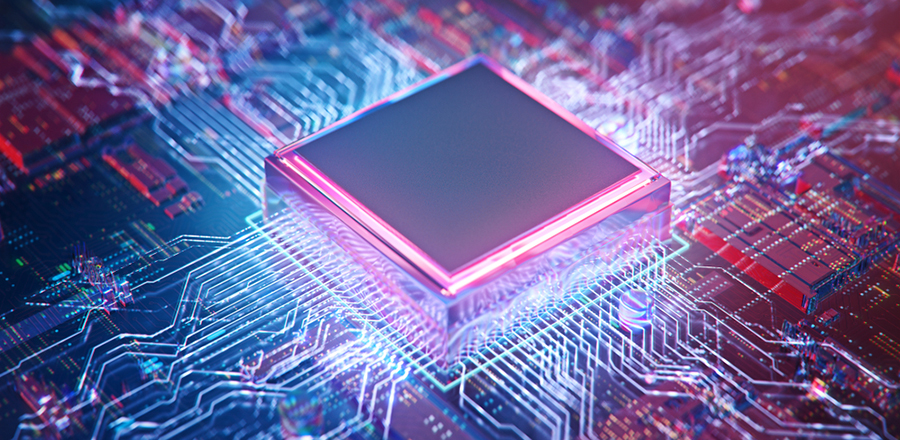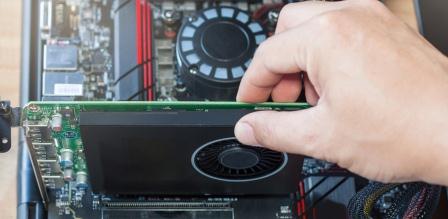Usually, all-purpose PCs or laptops come with graphics cards, but when you buy a PC, you must determine how you will use it to make informed decisions. If you are into heavy graphics-intensive work, you must look for GPU configurations, but if you are into less graphics-intensive applications, you can purchase other PCs.
Nowadays, almost all AMD graphics cards are offered at a much lesser rate than the original asking price, and you can even get budget cards.
Though there are plenty of good enough for 1080p and 1440p gaming, which can manage anything from computer drawings and animations to challenging high-speed pc games, those considered the best graphic card might no longer remain the best in performance over time as we get a new range of latest series at an attractive price in every subsequent year.
Some popular gaming PCs include NVIDIA, AMD, or Intel Graphics Modules. The GPU is generally the key part of PC games. Therefore, users can play the latest Computer games only if they have a supportive GPU, and if people play such games with poorer graphics configurations, the display may not match the game's speed.
Most new machines contain "onboard" or "integrated" graphics that take very little power, while others contain effective and dedicated graphics cards or VDU. This article will describe how to see what graphics card you have and how to integrate a better one into your current system.
Regarding Previous Windows Versions
You may see the DirectX Diagnostic Tool in older versions of Windows, like Windows 7. To access it, open the Run command by pressing windows+R, type "dxdiag", and then press the Enter key.
Mostly in the Device column, click on the 'Display' settings page and then see the 'Title' area. Additional details are, however, mentioned here-
Concerning the current Windows version
-
In the latest Windows 10 version, you may see the usage statistics and GPU consuming data directly from the Task Manager by pressing ctrl+alt+del. Moreover, you can locate a task manager by right-clicking on the taskbar.
-
If you cannot see any tabs, press "More Info." Choose "GPU 0" on a section of that same window by clicking on the performance tab, which you can see at the top. Mostly in the upper right-hand corner of the screen, its version and the product title of the Graphics Processor Unit will appear.
-
Other details will also appear on that same window, including the allocated memory capacity on the GPU. In addition, the Task Manager of Windows 10 demonstrates the overall GPU consumption. Moreover, you can even monitor GPU usage separately per the application parameters.
In terms of Multiple GPUs
You could see GPU 1 alongside GPU 0 if your machine has several Graphics processor units. Each of these GPUs is separately allocated to the motherboard.
 What is Graphics?
What is Graphics?
A graphic is an architecture or a visual image associated with an element, and computer graphics are objects envisioned on a monitor panel. Graphics are made in scripts; it consists of letters and numbers instead of pictures.
In 1990, 3D graphics or 3d design technologies, including CAD or 3D animation systems, evolved into mainstream graphics.
In 2000, numerous computer games were created on 3D graphics when computers could handle them. Most PCs now come with 3D graphics cards that perform all 3D functions. In the new PCs, the typical configuration can process the latest 3D applications and games.
Old computers were capable of black-and-white monochromatic visuals. But, then, computer systems gradually evolved to display colourful pictures. As a result, several computers, almost all, now display graphics across millions of colour blends.
Two types of 2D graphics are available: the vector and the bitmap. The most widely utilised Graphics cards support digital images, graphic designs, logos, and other image formats. It consists of a basic pixel grid, wherein each colour is distinct. Eventually, the vector graphics can be shown as rows, patterns, characters, and perhaps other portable elements.
Sometimes these are used to construct banners, indications, and other diagrams. Compared to bitmaps, one can measure vector graphics across greater dimensions.
Type of Graphic Card
Your computer utilises a GPU to transform data into usable pictures to display on your desktop. Video cards are available in multiple versions with a wide variety of options. Although there are several graphic cards, each comes with four standard forms. It includes -
1. PCI GPU
It is a peripheral component interconnect express that works as an interface for the motherboard components. Though this GPU is not used in motherboard chipsets, some outdated motherboards still hold PCI slots for graphic cards, sound cards, and wi-fi cards. So it may be old, but not massively obsolete.
2. Integrated GPU
You can use an integrated graphics card to view images on the monitor if you have the device; however, you cannot mount it or modify it in any manner.
As an integrated graphics card is registered, it is related to the chipset or the computer. An integrated GPU computer is where the graphics processing unit (GPU) is built onto the same die as the CPU.
A regular chipset with integrated GPU, often termed onboard graphics cards, can be modified where you need to insert a new video card further into the chipset on your pc in the in-built GPU.
3. AGP GDU
The initials of the AGP graphics cards are the same as the motherboard. Therefore, AGP GDU supports the same Slot four frequencies of AGP chips, the most intense 8x.
Your graphic card may look more sluggish than actual velocity, whether the motherboard embraces a lower velocity, including 1x, 2x, or 4x. In addition, because of the technical cap, AGP interfaces may not be as responsive as PCI-E outlets and thus are not optimised for higher speeds.
4. PCI Express GPU
PCI Express replaced AGP. It is another very developed PCI-E module that attaches to something like the PCI-E Slot of a motherboard. PCI-E cards may boost the speed maximum up to 16x. More than a PCI-E chipset can be attached to something and paired with more than one PCI-E video card.
In certain unusual circumstances, though, it may also lead to incompatibilities while not adequately implemented; such motherboards function well in certain PCI-E graphics chipset models.
 What is my Graphics Card?
What is my Graphics Card?
To know about your pc graphics card, you need to follow the given steps below,
-
Firstly you need to open the start menu on your computer. Then in the search bar, you have to type Device Manager and click on it to enter.
-
You can see a Display Adapters option on top of that section. Then click on that drop-down arrow to disclose your GPU name.
-
Whether you don't know the company name of your graphics card, you need to right-click on that option to select properties; There, it will show you the name of your graphics card brand or manufacturer.
-
However, by using such graphics drivers, your pc device manager helps recognise all details related to your GPU or the Graphics card you use on your pc!
How does a Graphics Card work?
A graphics card performs exactly in a similar manner. The CPU transfers picture details to the GPU while using software applications. The GPU dictates how to project the effect of using pixels mostly on display.
This input is transmitted to the monitor via a cord. As a result, creating an image from a binary format appears complicated.
The Graphical Card generates a prototype from flat surfaces in an attempt to Develop 3-dimensional pictures. The photo then changes into bits(pops in some other pixel values). It also provides colour, form, as well as lighting.
The machine has to do this roughly 60 frames per second. Without a graphics card, the workload is too much for the CPU to bear to do the required calculations.
Like a motherboard, a printed circuit board is a graphics card holding a processor and RAM. In addition, it may have a BIOS panel, where one can determine the card configurations or measure the diagnostic performance.
The processor of graphic cards is identical to that of a computer's processor, termed a graphics processing unit. Even though a GPU is uniquely built to implement complex arithmetic and numerical equations required for graphics visualisation, the process is accomplished in four steps by the video card -
-
A processor determines what will be on display with each pixel.
-
A storage that records pixel details and data related to finished images periodically.
-
A power and data chipset interface.
-
A screen interface to demonstrate the outcome.
How to check Graphics Card windows 10?
Mostly on pc, the GPU is a crucial element that facilitates the user to execute an application and play games while users navigate the Windows 10 operating system-based pc, rendering each pixel on display.
These days, most devices typically have graphics cards from a few of the three major manufacturers NVIDIA, AMD, and Intel.
Consider the latest versions, check your requirements, and see the choices available on the graphics card. Depending on the purpose, Windows 10 offers many techniques to specify your graphics card's specifications easily, like configuration, DirectX Diagnostic Tool, Task Manager, System Detail, and Device Manager. Moreover, the control panel features on your graphics card.
One approach to determine the specifications of a Windows 10 device is to right-click the desktop screen and choose display settings. Then, pick Advanced Display Settings in the Display Settings box and choose Display Adapters settings. Finally, one must specify the graphics card's model and storage capacity in the Adapter section.
And in the Windows 10 start menu, you enter the same properties in the box by clicking Settings and then go to the Advanced Display Settings and the Adapter Properties.
How to see what Graphics Card you have on windows 7?
First, you must right-click on your desktop screen on a Windows 7 machine and then select the screen resolution option. Next, click on the Advanced Settings option and select the Adapter section to know the graphics card model.
The Control Panel will display the adapter option and lead you to the Appearance and Personalisation settings option.
Some graphics cards have a control centre where you can enter by right-clicking primarily on the desktop screen of their computer. Also, you can see the graphics aspects feature to see the actual settings and all component details.
You can easily find most of the information related to your PC by clicking on the Windows key and the Pause or Break key to pull up the Device Control Panel. On the Control Panel, you can see many related settings options; for instance, you can check the storage space you use and the frequency of the CPU, as well as the Windows edition.
How to check Graphics Card windows 8?
Graphic cards are a component of hardware. It's also integrated into a pc as a graphic card, graphics adapter, or video card. So it can display both contents as well as images on your computer.
Nowadays, most processors contain an embedded graphics card; therefore, consider the instructions given below if you wish to install the graphics card on Windows 8 or if you wish to find out how to determine your graphics card.
-
Firstly, you must right-click on your desktop screen and choose the Screen Resolution option.
-
Then select the control panel and press enter.
-
Then, go to the Display option and click the Change Display Settings option.
-
Click on the Advanced Setting from just right there. The Graphics Card details are displayed in a new tab.
-
If more details are required, you can go to the Properties option.
Graphic cards are integral to our digital gaming and graphics needs. If you understand its core function, you can easily eliminate several technical glitches you might face daily, such as overheating or overclocking.
What Does A Graphics Card Do?
Display or video cards are graphics cards solely responsible for generating an image as an output on the display device. Its main job is to convert data into an image and display it on the monitor as per the received digital command or signal.
If you use a high-quality graphics card, you get high-resolution output. Generally, gamers and vloggers use a quality graphics card that would get a smooth image that matches the game's speed and ensures a quality display of animations and real pictures.
A computer's visual aspect is divided into CPU and GPU. Its main work is to estimate the pixel movement and help you view a high-resolution video.
 How to tell what GPU I have?
How to tell what GPU I have?
It is very simple if you are new to the tech world and want to know the details of the GPU in your PC. All you have to do is go to the Start menu on your computer, then type "Device manager" in the search box.
Hit the Enter key to proceed to the next step. The tab for the Display Adapter will open, and an option will appear on the top. Look for a drop-down arrow and click on it to get the name of the GPU.
There is more than one way to get the name of the GPU. It will help you troubleshoot certain observable problems in visuals and resolve errors related to gaming displays for a good gaming experience. You can also use DirectX Diagnostic Tool to get accurate information. Then, click on Start and the menu bar, and select Run.
When the box opens, type "dxdiag" and hit enter. The tools will open automatically. Now, click on the Display tab and read out the information. Note the video memory, card name, and other specifications to discover the details related to the card.
Are Intel HD Graphics good?
Most mainstream graphics card users prefer Intel HD graphics cards as it comes with some added integrated benefits, like the cooling facility is better for other GPUs and offers higher power versions. In addition, you can play all your favourite games, at the best settings, without any delays or disruptions in the game's display speed.
However, if you are into high-end games, you might have to change the settings to meet the higher requirements. The perk is that even if you own a low-powered laptop, the built-in Intel HD graphics card will still support many games.
How to check your Graphics Card's GPU Temperature?
If your computer overheats while playing games, you must find the reason and resolve the issue. It can also help you resolve the possibility of overclocking. So, how to check the GPU temperature? Microsoft introduced a tool to help you monitor the GPU temperature via the Task Manager.
Open The Task Manager by pressing the Ctrl + Shift + Esc simultaneously, or press Ctrl + Alt + Delete. Then, go to the Performance tab and check the GPU temperature under the GPU section. But, this process works only on the computers that received the Windows 10 update May 2020 patch.
Modern chips usually reach 90 degrees Celsius, especially if you use the laptop for gaming purposes. However, if the temperature reaches 90 degrees on a desktop, it needs immediate assistance. The temperature must be at most 80 degrees if you have a single GPU system.
With multiple fans, the temperature usually stays between the 60s to 70s; if the GPU is water-cooled, it can be even cooler.
With the help of liquid cooling, you can overclock the GPU, and it retains the high core frequency without causing any decline in performance caused by thermal throttling Or you can use vacuum dust to clean and allow the hot air to flow out of the device, or you can install a PCI fan to blow your graphics card.
 How To Use A Dedicated Graphics Card Instead Of An Integrated One?
How To Use A Dedicated Graphics Card Instead Of An Integrated One?
You will get the GPU in two forms- either integrated or dedicated. Usually, computers come with an integrated GPU built into the processor. Now, if your daily task and gaming activities require a stable and withstanding GPU, then dedicated is the one that you should opt for.
Difference between a dedicated and an integrated graphics card - A dedicated one will provide more power and produce more heat but comes with a heat sink and fan. But, in the case of an integrated GPU, the heat generated also affects the CPU.
You can check the switching process in the case of a desktop. Firstly, open the graphics control panel by right-clicking on the option from the Control panel. Next, click on Manage 3D settings.
Proceed to Program settings and click on it; then, select the "ADD" option to add or customise a program. Next, go to "C:\Program Files\dnplayerext2" and find the master process, usually named "LdBox Headless" (for LD Player 3), and select to open it.
Conclusion:-
Thus, nothing can beat a combination of good computer performance and CPU processing. In short, it has made our daily life manageable and provides engaging, entertaining media. You can get different graphics cards that may come as an integrated feature or be attached to the device, but you must select the one that fulfils your requirements.
A GPU not only enhances your gaming experience but also helps to sort out every computing activity. For example, it helps you get a better display and 3D graphics. At the same time, you need them in those projects based on machine learning involving heavy statistical analysis that often require a quality GPU.